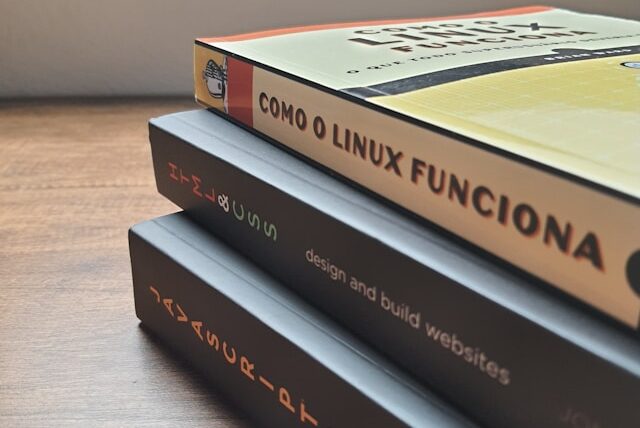 November 4, 2024
November 4, 2024
We all know it in our hearts, but someone’s got to say it: poorly designed websites are the worst. Ever tried buying a product on a website, only to have to deal with three different text fonts, a thousand pop-ups and a “buy now” button that’s nowhere to be found?
Yeah, it sucks.
But our experiences with hard-to-navigate sites got us thinking: How much of a website’s design influences customer experiences?
Let’s put it this way: What does it take for you to trust a website enough to buy from them? Better visuals? Faster load times?
These are key questions worth considering, and in this piece, we’ll be showing you how website design correlates to the overall customer experience of the brand.

The Big Picture: Visual Consistency and the User
It’s easy to draw a straight line from a great website to a good-looking one, and we’re inclined to agree. But if we were to go with the “all that glitters isn’t gold” adage for a second, it’s safe to say that looks aren’t everything for a website.
Still, visual consistency plays a huge role for a website design objectively. We only need to find out by how much.
Let’s take the official Apple website for example. This website is all about simplicity and clarity. It’s easy to find your way around, with a clean design and a focus on what really matters: Apple’s products.
The brand uses high-quality images to showcase the products beautifully, and the overall style is sleek and modern. Plus, the branding is consistent throughout, so you always know you’re on an Apple site.
Contrast that with this website. It’s supposed to be a site for the New York Times bestselling author Channing Tatum’s picture book, Sparkella. The flashy background image is a big miss, to say the least. It distracts from the main content, making it harder for users to focus on what’s important.
Interestingly, the correct use of visuals paid off for Apple in a big way. Sources say it’s got a total visit count of over half a billion and a lower-than-industry-average bounce rate of 50.16%. Sparkella, on the other hand, only manages 1,200 site visits per month – we’ve seen months-old portfolio websites do better than that.
Now, before you go speculating that we’re comparing apples to oranges (pun intended), understand that visual consistency is the context here. Besides, the “smaller” site is owned by Channing Tatum!
To paint a fuller picture of what the visual aspect of a web design does to an audience, let’s consider the audience itself.
In Apple’s case, users largely trust the website, even with some of its obvious weaknesses (like the excessive use of animations). On the Sparkella website, users are likely to click on the wrong “buy now” button.
All this is to establish that there’s a strong connection between visual consistency and buyer’s trust.
The Need for (Loading) Speed
We’ve made the point that visual consistency is key to good customer experience. However, it’s far from being the only thing worth considering.
No matter how pretty a site is, users can still run away from it for somewhere else. Why? because of their need for speed.
53% of mobile site visitors will leave a page if it takes more than three seconds to load, and for every second after that, conversion rates steadily drop by 4.42%. Safe to say, users have razor-thin patience for slow websites.
But what’s the real impact of website’s loading speeds on customers? To answer that, we might want to consider the two foregoing case studies.
The Sparkella website has a page load time of 0.8s – a pretty impressive score, but it gets that only on a desktop. On a mobile device, the number falls to 3.5s.
On the other hand, the Apple website’s load time is considerably slower at 6.6s on mobile and 2.2s on desktop.
Given the site performances of the two websites, why is the faster one struggling with traffic then?
The truth is revealed when we consider each of them in their niche.
The Apple website is a large e-commerce website with a bounce rate (the percentage of people who leave after seeing only the first webpage) of 50.16%. This may seem like a high value, but it’s actually quite average compared to the rates in the industry.
So, it may be slow, but it’s an acceptable kind of slow for the site of its kind.
Sparkella enjoys no such privileges. It’s got a bounce rate of 45.86%, which is pretty bad in this case. That’s because it’s a small promotional website with effectively only one webpage.
If visitors have that much chance to leave the page, there’s more pressure to ensure that they get to see it as quickly as possible, at least.
Therefore, Sparkella’s website might be much faster in this case, but not fast enough.
Connecting the Dots
All we’ve been trying to say is that your website’s look and feel is a big deal, and sometimes, it’s all the difference in the way people perceive your brand.
However, nobody likes a slow website. When your site takes forever to load, people get frustrated and bounce right off. As such, a slow website can really hurt your business, leading to fewer conversions and a bad brand reputation.
Both of these truths can exist, and in reality, they intertwine, as we’ve shown with the case studies.

Web Design Best Practices for Better Customer Experience
There are no hard-and-fast rules to the relationship between web design and customer experience. Users sometimes tolerate an obviously slow website, and feel a fast one isn’t fast enough at other times.
But in the midst of these complexities, it’s always best to err on the side of caution. When you implement web design best practices, you invariably improve your chances of a better customer experience. Below are some of the tips you should note:
Push for a User-Centric Design
When designing a new website or digital asset, always think about your customers first. Make sure your website is easy and intuitive to use for them. When building a user-centric website, use the handy 4-pillar framework to figure out what your site users want to find, where they want to go, what they want to do, and what they want to buy on your site.
Have a Solid Design Convention
While it’s tempting to get creative with your website design, it’s important to stick to some basic rules. Stray too far from the norm, and you might confuse your visitors and send them packing. To keep your users happy and engaged, follow these tips:
- Grab their attention: Give your website a clear and concise headline that quickly explains what you offer.
- Keep it simple: Place your main navigation menu where people expect it – usually at the top or left side of the page.
- Provide feedback: Use buttons that change colour when hovered over, so users know they can click them.
- Use familiar icons: Simple icons like shopping carts or search bars can help users navigate your site easily.
- Keep your logo visible: Place your logo in a prominent spot, like the top left corner, and link it back to your homepage.
- Follow industry standards: Use standard layouts for common pages like “Help” or “About Us.”
- Make contact easy: Display your phone number prominently and make it clickable for easy mobile access.
Lean Into Stronger Visuals
Pictures can really spice up your website, not only because they make your site more visually appealing. Stronger visuals also help people imagine how your products can fit into their lives. Below are some tips for using visuals effectively:
- Choose the right images: Instead of generic stock photos, use high-quality images of your products, team, or location. This will make your website feel more authentic.
- Optimize your images: Make sure your images are the right size and format to load quickly. Also, add alt text to help with SEO and accessibility.
- Use animations wisely: Animations can be a great way to explain things or add a bit of fun. But don’t overdo it, as too many animations can slow down your site.
- Keep your visuals up to date: If your business has seasonal products, make sure to update your images accordingly.
Make Pages More Mobile-Responsive
More and more people are browsing the web on their phones, so it’s crucial that your website looks great and works smoothly on all devices. If your site’s a pain to navigate on a tiny screen, people will quickly get frustrated and leave. To ensure your website is mobile-friendly, consider these tips:
- Simplify your navigation: Keep your menus clean and concise. A search bar can help reduce the number of menu items.
- Make buttons easy to tap: Use large, clear buttons that are easy to tap with a finger.
- Prioritize speed: A fast-loading website is essential for mobile users. Keep your design simple and avoid large files.
- Optimize your text: Break up long paragraphs and use a font that’s easy to read on smaller screens.
- Test across devices: Make sure your website looks and works correctly on different devices and browsers.
Final Thoughts
At the end of the day, web design is more than just pixels and fonts; it’s the gateway to a brand’s entire experience.
As we’ve seen with the case studies we considered, consistency, ease of navigation, and loading speed all have huge impacts on how users perceive, interact with, and remember your brand. However, each of these components aren’t mutually exclusive; they’re more like a potent mix that determine your site’s outcomes.
With that being said, still think of your website as a digital storefront – just like in a physical store, people appreciate a welcoming, intuitive, and efficient environment. And if they don’t find it, they’ll probably look elsewhere.
So, as you work on your next web design project, remember to prioritize the experience, not just the aesthetics. Create a space where users feel they’re in the right place, can easily find what they need, and don’t feel rushed or frustrated. The payoff? Happier customers, stronger trust, and a lasting impact that goes beyond just another click.